Logging In Through Mobile For Employees
After you have logged into the system for the first time, you will log out and then use the following URL to access the new UI on your mobile device.
Click Here (https://cps.myisolved.com/cloudservice)
Below you will see what the main log in looks like. It will ask for your username and password. The first time you log in you will receive an authorization code through email or text, then enter the password a second time.
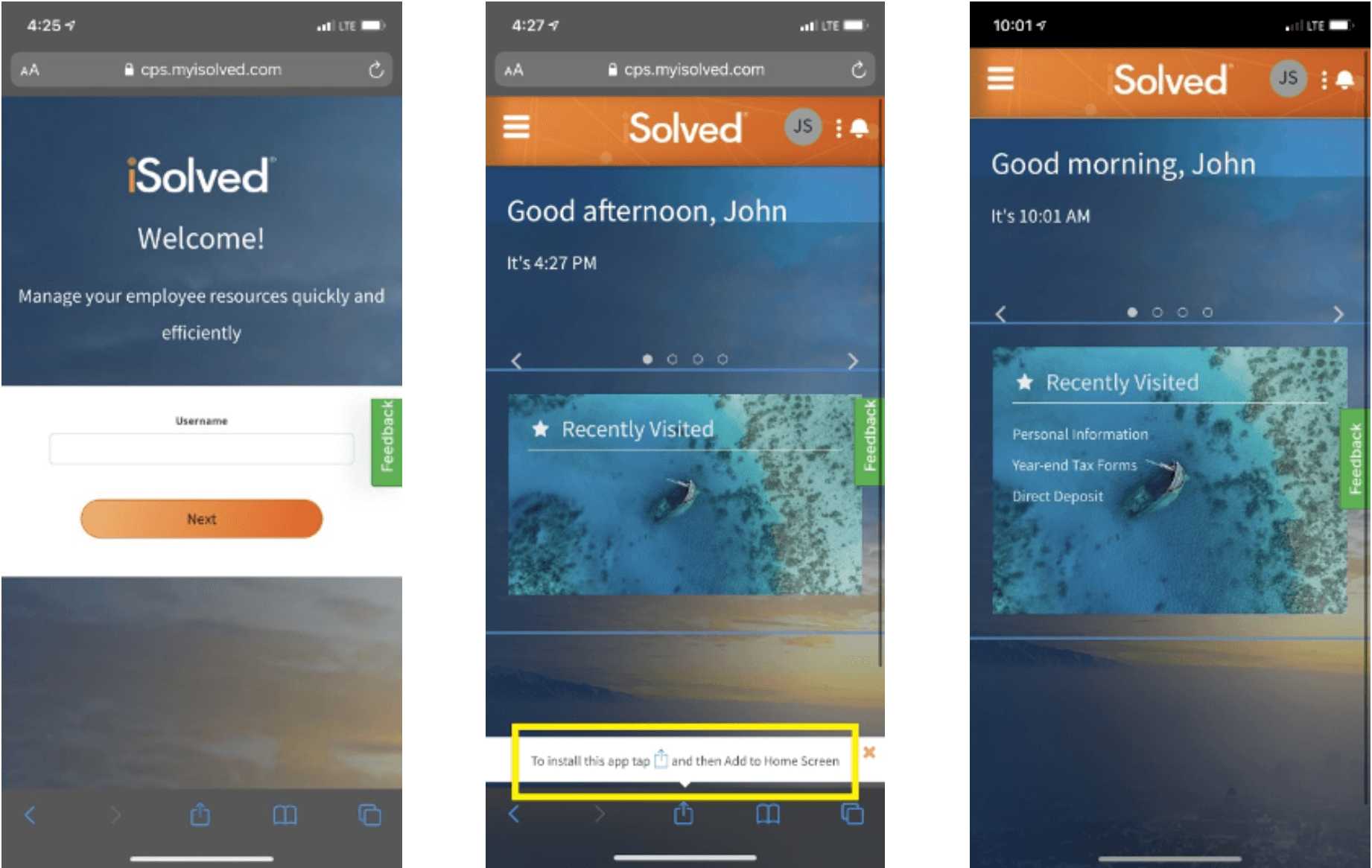
Once you are in at the bottom of your screen you will be prompted to “install the app”. (Above middle picture.) You cannot find this app through the app store on your device, it will need to be downloaded through the website. Your phone should prompt you, whether on Android or iPhone, to add to home. Once completed, there will be an “app” on your home screen that will allow access. The Progressive Web Application (PWA) will then function like a traditional app while still being a web page.
Complete Payroll Solutions is not able to answer employee questions directly. We ask that you direct all problems and questions to the appropriate contact at your company.