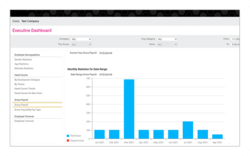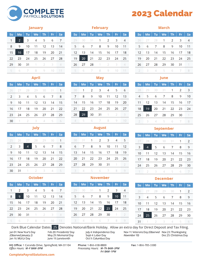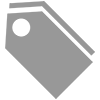Time Clock Options: Which Solution Is Right For Your Business?
Time tracking can be one of the most time-consuming tasks of running a business. It’s also one of the most important – essential to preventing time theft, maximizing productivity, paying employees accurately, and remaining compliant with applicable workplace regulations. If you’re looking to move beyond dated, manual time tracking methods and are investigating different time clock options, you’ll quickly find that there are several different types to choose from. With the spectrum of options available, how can you decide which time clock may be right for your business?
Complete Payroll Solutions offers a wide range of clocks, from state-of-the-art physical choices to online and mobile options with IP restriction and geofencing capabilities. We have helped thousands of companies find the right solution by listening to their needs to understand the factors that make a clock the best fit for them. To help you decide between the various types of clocks, here we’ll break down the differences between your options, including:
- Physical Devices:
- Punch card
- Digital badge card
- Key fob
- Key code
- Biometric
- Virtual Options:
- Web-based
- Mobile app
After reading this article, you’ll know the pros and cons of each type of time clock and be able to decide which option is best for your business.
Physical Vs Virtual Time Clock Options
When considering clock options, employers need to first consider what type of clock will be best for their needs. “Clocks” generally fall into two basic categories: physical and virtual.
Physical clocks are hardware normally mounted to a permanent structure such as a wall or desk. They can be further described as mechanical, such as a punch clock, or electronic like a badge or fob. Most require some type of power and communication source to function. Because of this, physical clocks can be difficult to deploy and access conveniently throughout an employee population – and you may need more than one unit. However, physical clocks remain popular because employees have to be at the unit to record their punch – guaranteeing they are where they should be.
Virtual Clocks are either web or mobile based systems. The “clock” in this case is software-based and is accessed through a web-based program or mobile app. When using either of these access points, a user’s role will dictate what they are able to see and do. For example, an employee may only be able to record a punch, view their timecard and/or schedule, or even request time off. The manager of that same employee can view and edit the recorded punch detail on the timecard, set the schedule, and approve or deny any time off requests. While virtual clocking methods provide both management and employees greater mobility in their day-to-day activity, to help protect companies from punch abuse, systems can be set to only accept punches from specific IP addresses or from within specified “geofences.”
The good news is that most modern systems support the ability to use both physical and virtual clocks to help companies address the needs of both management and employees.
7 Most Common Types of Clocks
Physical Time Clock Options
Punch Card
The original time clock was the punch card. But just because it was first, doesn’t mean it’s no longer relevant. Many businesses still use a punch card because they’re simple. Employees just place their timecard into a clock, which physically stamps the time onto it. As mentioned above, they are most often considered to be a mechanical solution because of the punch system used and they are not connected to any system. Due to their overall simplicity, they’re also cost effective compared to other time clock options, rarely exceeding $250 for a system.
However, there are some drawbacks to this approach. Most importantly, the stand-alone punch card systems are generally not connected to any system and, therefore, don’t communicate with time and attendance or payroll systems. In addition, they do not do any math – which will require someone to accurately add and categorize the time correctly. So, you’ll still have to manually input the times into your payroll system, which can make it inefficient and a major source of errors.
- Pros: Simple and inexpensive
- Cons: No integration with other business software, inefficient, potential math and payroll errors
- Cost: Less than $250 typically
- Who it’s good for: Small businesses with very simple time and payroll needs
Key Code
With a key code time clock system, employees don’t have to carry a badge or fob; they’ll simply need to remember their unique PIN number and enter it to clock in and out. The cons of key code systems are that they are slower so if you have a large group of workers that will be using the system during shift changes, the line can get long. And, if an employee forgets their PIN, you’ll need to get tech support involved to reset it. Because an employee has to physically touch the device to enter their PIN, another concern with these systems is that they are less sanitary than some other options. The cost for these systems is $250 - $650.
- Pros: Convenient
- Cons: Slower, and employees can forget their PIN
- Cost: $250 - $650
- Who it’s good for: Small to medium sized companies that do not have a requirement to record punches for a large number of employees in a short period of time
Badge Card
A magnetic swipe or digital badge card allows employees to simply swipe or scan their card to clock in and out. Because they are similar to a debit or credit card, there is an inherent sense of familiarity that makes it easy and convenient for employees to adopt when compared to other time clock options. Because they use the cards, employees don’t have to touch the clock to record a punch, making them a good option during COVID-19. But there’s also the risk that a worker could lose their card, forget it, have it stolen, and even share it – resulting in “buddy punching.” In addition, over time, they may weaken and require replacement. The good news is that, while prices of these time clocks can vary, a typical magnetic stripe card system is only $350 to $650.
- Pros: Easy and convenient, automates processes and rules enforcement, eliminates errors
- Cons: Badges can be forgotten, misplaced, damaged, or shared
- Cost: About $350-$650 for clocks and $2 - $6 for cards
- Who it’s good for: Employers with a large number of employees who begin or end shifts at the same time in the same area
Key Fob
Also known as time station systems, these are hardware devices that let employees use a fob to clock in and out. The fobs are easy and quick – employees just need to place their fob near the device – and offer a higher level of security because each one is unique to a user. Because actual physical contact between the card/fob and the clock is not required, recording punches is normally faster and is a great option when sanitation is a concern. Like badge cards, however, there’s always the chance that an employee could lose, forget, or share their fob – potentially leading to time theft via buddy punching.
Fobs typically range from $2 each for basic functions to $10+ for one that works with multiple systems in addition to the time clock like security or door access. Plus, you’ll pay for the clock device itself, which ranges from about $500 to $3,000.
- Pros: Fast, can be paired with other functions like door access, automates processes and rules enforcement, eliminates errors, touchless
- Cons: May be lost or shared misplaced, damaged, or shared
- Cost: As little as $2 each up to $10+ plus $500 to $3,000 for the clock device
- Who it’s good for: Clients with a large number of employees needing to record their punches quickly, and/or wanting a “touchless” way to record punches
Biometric
This advanced type of clock uses biometric data like fingerprints, facial recognition, or iris scans to validate a worker’s identify, typically at a door or gate. This type of system automates the process of clocking in and out, so employees don’t need to enter a PIN or present a badge or fob. Compared to other time clock options, a key advantage of a biometric time clock is that it eliminates buddy punching. Biometric clocks cost anywhere from $500 to $4,000 but can also be rented for a monthly fee.
- Pros: Effortless for employees and eliminates buddy punching
- Cons: Technology maintenance, employers may have to address “privacy concerns,” sanitation since employees may have to touch the units
- Cost: $500 - $4,000
- Who it’s good for: Employers looking to address “Buddy Punching” and eliminate the cost of badges and fobs
Virtual Time Clock Options
Web-based
With web-based time clock options, employees use a unique identity and password to log into the system through a web browser from any web-enabled device, which allows them to clock in from the office, home, or other remote location. This can be an advantage for a company with employees who need to record punches in a large number of areas. But that can also be a challenge since web punching doesn’t guard against buddy punching and you’ll need to take extra precautions to “lock the system” to ensure employees don’t record punches from non-work environments or sites.
A perk for businesses, however, is that the software usually integrates with time and attendance and payroll systems, improving accuracy. And they’re cost effective; prices are as low as $3 per employee per month and they negate the need to invest in multiple physical devices.
- Pros: Accessible anywhere and integrate with other systems like payroll
- Cons: Employees forgetting to clock out and potential for buddy punching and off-site punches
- Cost: As low as $3 per employee per month
- Who it’s good for: Businesses with a lot of decentralized or work station employees or those on the road or in the field
Mobile App
Like web-based systems, a mobile app is a software solution that runs on employees’ phones. Employees can use it on their personal phone or work-provided device and can log in from anywhere instead of being tied to a physical station. Managers and administrators can also use them to approve timecards and access reports from anywhere as well. Another plus for employers? Most mobile-enabled programs allow for the deployment of GPS functionality that not only allows you to track the location where workers are logging in from, but can also restrict an employee from recording a punch from outside an authorized, predefined “geofence” area.
The biggest potential downside of mobile options is that they depend on a variety of technologies to help ensure successful and accurate data. Any interruption in carrier area, signal strength, or personal system settings may interrupt or even prevent an employee from being able to record a punch.
- Pros: Accessible for employees and employers and integrates with other systems
- Cons: Time theft since employees are self-submitting and carrier, signal, and personal setting interruptions
- Cost: As little as $3 per employee
- Who it’s good for: Employers with a mobile workforce and/or employees that do not have access to physical or web-based clock solutions
Choosing the Best Time Clock for Your Business
As you can see, there are a lot of great choices when it comes to time clock options. The key is to find a system with the features that make the most sense for your business. As you’re evaluating clock providers, we thought we’d tell you who Complete Payroll Solutions is a good fit for. We make an ideal partner if your company wants to:
- Have minimal physical IT requirements. All of our solutions are web-based so there’s little to no infrastructure required that you need to support.
- Have a built-in support system. We help design the solution up front, and then service and support all of our installations.
- Deploy quickly. A typical deployment ranges from three to 10 weeks depending on the needs and complexity of the client.
- Eliminate the use of multiple systems. Our time solutions share the same database as our payroll and HR systems. One employee record helps to ensure minimal administrative work and greater accuracy and efficiency.
Does this sound like you? Then read our next article on our time clock offerings for more details. To learn how much you can expect to pay to more efficiently collect and process employee time-tracking data, read our article on the cost of time and attendance systems.